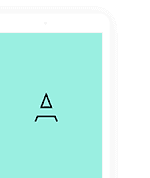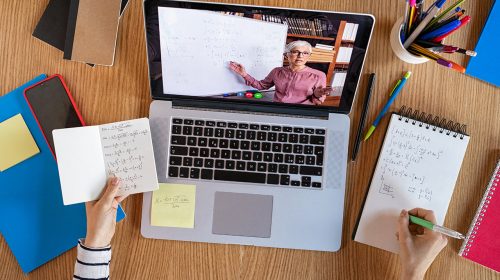Since we went into lockdown I’ve been running a weekly quiz to try and distract everyone from the boredom of stay-at-home life.
Thanks to modern technology this is much easier than it would have been a few years ago. I’ve even managed to get elderly and distant relatives involved.
Some things have gone really well, and others became a learning experience. Here’s some advice for how to host your own #lockdownbucketlist quiz based on what I’ve learnt.
Note: There is a full set of links to all the resources used at the bottom of this post.
Why you should run a lockdown Quiz
Pub quizzes are incredibly popular. According to ITV TV show Quiz, the British love pub quizzes “because we love drinking and we love being right”. With all the pubs closed, people will need to get their quiz fix at home. And there are only so many episodes of Pointless you can watch before getting bored of the smug Xander Armstrong.
Quizzes bring people together with a shared goal – have fun and prove you know more than everyone else. With people stuck at home and not able to visit friends or relatives, online quizzes give people an excuse to get together. I’ve actively encouraged participants to join up and form teams when playing (virtually of course) and people have come up with lots of creative ways of doing it.
Friends and family have now made it a regular thing – meet up on Skype, have a chat and do the quiz. They might have met up anyway, but this way I gave them a reason to it and not just send the odd text message instead.
What to Quiz
Quizzes come in many formats – straight Q and A, picture rounds, music rounds, there’s plenty to choose! Hardcore quizzers might prefer two solid hours of quickfire questions, but many would get bored quite quickly, so some variety is always good. I played around with various formats and came up with this:
- 2 themed questions rounds with 10 questions in each
- A themed picture round with 10 pictures – this doesn’t require input from me and also gives everyone a chance to have a break, recharge their glasses or take a quick bathroom break without missing out.
- Another themed question round
- Finish with a themed music round
The whole quiz, with time for marking and results, takes about an hour and a half and is streamed on Twitch. Feel free to use this format or choose your own. I’ve heard of some groups where they take it in turn to be quiz master and each come up with their own questions.
But where can you get the questions?
There are lots of sites available which provide lists of pub quiz questions. Some are better than others, but many are fairly generic and not too exciting. Plus many of them are designed for quiz fanatics and are quite difficult!
If you want to make up your own questions, start by picking a theme. A bit of Googling and Wikipediaing can then give you inspiration to come up with the questions. Always double-check your answers against multiple sources! If you don’t you can bet someone will challenge an answer or two.
You can do the same for the picture and music rounds, but it takes a bit more effort to prepare these. I use MS Paint for the picture round, and Audacity to stitch together short snippets of audio.
Know Your Audience
My quiz started off with just a small group of friends. I offered to run the quiz on Saturday evening and sent a link around the Wednesday before. By Saturday morning this had already grown to a wider group of friends, my family, my girlfriend’s family, distant relatives and even people I didn’t even know who’d been sent the link via social media.
It’s important to bear in mind who will be taking part because it can seriously affect the kind of quiz you’re offering and the questions you can ask.
Have you ever been to a quiz and felt like an idiot because everyone else seems to know the answers and you can’t get a single thing right? Or a quiz where you didn’t even need to think before answering? Neither are much fun.
A good quiz is all about balance. Players are forced to flex their brains, but have a fighting chance of knowing an answer. I find the best questions are those where most people would have known the answer at some point in their lives but have to try and recall the information from the back of their minds.
I like to throw in a few questions where I think most people will find it easy, and also a few where most will struggle. This helps keep a good mix of scores at the end!
As for themes, these can be anything you want! If you’re playing with friends, you could use a shared theme such as the location you all met or a holiday you took together. Of course if there is a larger group, it’s best to avoid themes guaranteed to alienate people.
General knowledge or “Back to School” themes are useful as they give you scope for all sorts of topics. Avoid anything too specific – FA Cup Winners or football grounds might be interesting to a football fan, but is likely to alienate a non-football-fan for an entire round.
Keeping things current can help get people engaged – for example I’ve done rounds on Key Workers, Cancellations and Postponements, Spring, and even a video round based on Tony Hawk’s lockdown video.
How will your players tune in?
The technology you use to broadcast your quiz might depend on who wants to join in. Some steaming services are easy to use but also come with restrictions. Here’s a few things to consider when choosing a service.
Do you want it to be a Public or Private quiz?
Meeting tools such as Zoom, Skype or Facetime, all limit you to a private group of people, which would be perfect for a small group of family or friends.
If you want to give anyone a chance to join in, you’ll probably need a public feed such as YouTube, Twitch or Facebook Live.
Are accounts required?
If your 100 year old self-isolating great-grandma wants to join in, setting things up to watch probably needs to be easy. Facebook Live might seem like an easy choice for you because you can just stream straight from your phone, but it means that everyone needs to have a Facebook account.
I have many friends who actively avoid major social media and would not sign up just for a quiz. Instead, using YouTube or Twitch means that you can just give people a link and away they go!
Do you want audience participation?
Do you want your quiz to be an interactive experience where everyone can contribute, or one where people can watch but not argue? This will probably depend on the number of people quizzing.
For a small family or friendship group, a video chat such as Zoom, Skype, or Facetime can work well and you get instant feedback on how things are going. Plus if you don’t do your research properly you get instant arguments about the answers – I’ll let you decide if that’s a good thing or not.
For bigger quizzes or where there are lots of people you don’t know, two-way video and voice chat could quickly become out of control, or even risky if there are sensitive young ears listening in.
In this case a one-way streaming service would be a wiser choice. YouTube, Twitch and Facebook Live all offer one-way streaming, and viewers can comment by text if they want to.
Are there any streaming restrictions?
All services come some limitations and restrictions. Make sure you know what they are before you go live to your audience or things can go wrong very quickly.
- YouTube and Facebook have copyright detection that can shut down a stream in seconds if you play copyrighted music.
- Zoom meetings will cut off after 40 minutes on the free version (although I’ve seen some that have extended automatically for free).
- WhatsApp video chat is limited to 4 people. Is your broadband fast enough to stream good quality video and sound?
- To stream on YouTube you must validate your account and then wait 24 hours before you can go live.
You should try testing the stream with some remote friends beforehand to check it works as intended.
Do you want to include a Picture or Music round?
If you need people to see or hear something other than just your voice, you’ll need to plan how to do this so everyone can see or hear it.
This doesn’t have to be high-tech: Holding up a phone or paper to the camera can work very well.
But if you want to go one better, some of the streaming services allow you to use screen-sharing too. Some will even share the sounds your computer is making so you can play music and everyone will hear it clearly. A Powerpoint presentation is simple but can really improve the quiz experience.
Do you want to take it up a notch?
While reading out questions on a Zoom chat might be perfect for your quiz, there are tools available which allow you to do some cool things to your quiz stream if you’re feeling adventurous.
You can add text, pictures, videos, play music or even add visual effects to your webcam feed. I won’t go into detail, but there are plenty of articles available on streaming software. I use OBS and this has been very successful. I even had a play with Snap Camera to turn me into a potato or add some beer goggles.
And the winner is….
Most pub quizzes involve swapping answer sheets and marking another team’s. This isn’t possible in a virtual pub quiz, so you’ll have to trust that everyone is honest enough to mark their own.
You don’t need to read out the scores, but it can help with the excitement if you do. If you’re doing a two-way quiz where everyone can talk, they can just read their team names and scores themselves.
For a one-way stream you’ll need to provide a way for teams to send you their scores. I used a simple Google form which asked for the team name and score. This way you can order the scores and read them out in reverse order, adding to the suspense.
A few final tips:
There’s loads more things I could talk about, but here’s a few final tips:
- Encourage your teams to come up with funny team names. Maybe offer a bonus point for the best name?
- Extra points for fancy dress?
- It might feel super-awkward if you aren’t used to talking to the camera, but your friends will just be happy you’re helping keep them entertained.
- If you’re doing a one-way stream such as Twitch, be sure to say hello to your viewers and respond (verbally) to comments made in the text chat. It really helps people feel involved.
- Why not ask for a small charity donation as an entry fee? I suggested £1 per person, just like you’d pay in a real pub quiz.
- Don’t take it all too seriously, remember it’s supposed to be fun!
What are you waiting for?
If you think your friends and family will enjoy a distraction from lockdown, why not do your own quiz as part of your lockdown bucket list? Just decide on a date and time, drop a message into your WhatsApp groups, set up a Facebook event and then get cracking on the questions!
Be sure to tell us about it on Twitter using the hashtag #lockdownbucketlist.
Resources for running your quiz
Here is a complete list of tools to use for your lockdown quiz
Video Streaming
- Twitch: https://www.twitch.tv/
- OBS Studio Streaming Software: https://obsproject.com/
- Streaming Software Review: https://www.techradar.com/uk/news/the-best-free-streaming-software
- Snap Camera for Visual Effects: https://snapcamera.snapchat.com/
Forms for collecting the scores
- Google forms: https://docs.google.com/forms
Music Editing
- Audacity: https://www.audacityteam.org/
Quiz Inspiration
- Ready made pub quizzes: https://readymadepubquiz.com/
- Free pub quizzes: http://www.freepubquiz.co.uk/
- Sporcle – Mentally Stimulating Diversions: https://www.sporcle.com/
- ITV TV Show Quiz: https://www.itv.com/hub/quiz/2a7854
- My quiz (available until 6th May): https://www.twitch.tv/jimbo1999_01/videos