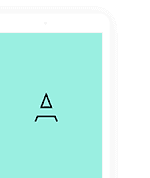Why would you want to add your absence calendar to Google calendar?
One of the biggest benefits of using absence management software like SkyHR is that your absence calendar is in one place. This means that you don’t have to be checking different spreadsheets to see when someone is on holiday. This can be a huge time saver.
However, imagine the following situation:
You’re booking a meeting for in a couple of weeks. You know that both Tina and Jordan need attend. You look in your Google Calendar to find a time when both of them have some free time. Once you find a slot, you then have to jump over to your absence management system to check neither of them are on holiday that day. After confirming that they are both due to be at work, you create an appointment and add them both to it.
Now, if you could also see all the records from your absence management system in your Google calendar, you’d save even more time.
How to do it
The calendar integration in SkyHR allows you to view absences for your entire company directly in your Google Calendar. To enable this feature, you need to be an Administrator in SkyHR.
Login to SkyHR and click on the Manage > Calendar Integration menu:

The first time you do this, you will need to enable the integration:

After clicking the Enable Calendar Integration button, you will have your company calendar URL:

Copy this URL using the copy button.
Login to your Google Calendar. In the side panel, click the PLUS icon next to Other Calendars, and select From URL.

Google will then ask you what the URL for your calendar is. Simply paste the URL your copied from SkyHR into the box and click the Add Calendar button:

That’s it, you’re all done. You will now have a new Calendar will appear for SkyHR Time Off available in your Google Calendar:

So that the rest of your company can also see the calendar, make sure you share your calendar URL with them too.