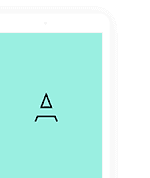As you use SkyHR, you will find many places where we display a popup screen over the top of the main page to either show you some extra details or for you to fill in a form, such as requesting some time off, or reviewing a request.
Modal Screens
Popup screens are known in our geeky trade as modals. We love them, because they allow you to stay in the same main screen you are in rather than having to navigate you away to some other page. It makes the whole experience faster and more reactive.
However, recently they have been giving us a design headache. All our modal screens were the same size, and slid out from the right hand side of the main screen. The amount of detail we displayed in one of our modal screens could really impact how it felt to use it.
One size DOESN’T fit all
Just like Goldilocks and her three bears, we faced a problem with every modal screen we designed:
- Why is everything so squished? There is far too much detail!
- Wow! Look at all that empty space.
- Perfect. There is just the right amount of detail here.
All kinds of shapes and sizes
This week, we have released an update to SkyHR which changes how our modal screens work. When you next login to use the app, you will now find that all our modal screens will now display in the centre of your screen, rather than off to the side.
Not only that, but we can now have different sized modal screens too. You will find some tiny little screens, and some almost full screen sized ones. Each of our modal screens will be just the right size for what needs to be shown to you. Goldilocks would approve, and we think you will too.