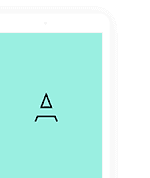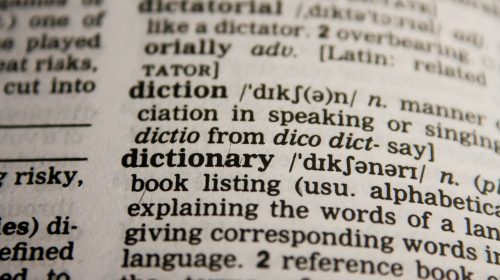In the world of small businesses, managing human resources efficiently can be a daunting task. These enterprises face unique challenges, such as limited budgets and fewer staff dedicated to HR tasks, making traditional HR management methods not only inadequate but also cumbersome. This is where HR software comes into play, offering tailored solutions that cater to the specific needs of smaller operations. By exploring how HR software can revolutionise small business environments, this article aims to guide small business owners towards making informed decisions about their HR technology investments.
Understanding the HR Needs of Small Businesses
Small businesses face a unique set of challenges that can significantly affect their human resources management. These challenges stem primarily from having limited resources and fewer employees, which can strain the capacity to manage HR tasks effectively and efficiently. Understanding these needs is crucial for selecting HR software that not only meets current requirements but also supports future growth.
Limited Financial Resources: Unlike larger corporations with more substantial budgets, small businesses often operate under stringent financial constraints. This limitation impacts their ability to invest in extensive HR departments or expensive HR solutions. HR software designed for small businesses should therefore be cost-effective, offering essential functionalities such as payroll management, employee scheduling, and basic compliance tracking without a hefty price tag.
Lack of Dedicated HR Staff: Many small businesses do not have a dedicated HR team; often, the responsibilities of HR are handled by the business owner or by employees whose primary roles lie elsewhere. This can lead to inefficiencies and a higher likelihood of compliance issues due to the lack of specialised knowledge. An ideal HR software for small businesses would be intuitive and easy to use, allowing non-specialists to handle HR tasks without extensive training. Features like automated alerts for important compliance deadlines and simple, guided processes for routine tasks can significantly reduce the burden.
Need for Scalability: As small businesses grow, their HR needs become more complex, necessitating a change in the scale of HR operations. HR software should be scalable, enabling businesses to add features or expand capabilities as they grow. This flexibility helps ensure that the business is not forced to switch systems, which can be disruptive and costly.
Streamlined Processes: Efficiency is critical in a small business environment where every minute counts. HR software should streamline HR processes, reducing time spent on administrative tasks and freeing up resources for more strategic activities. This includes features like automatic updates of employee records, easy generation of reports for analysis, and digital management of employee documentation.
Regulatory Compliance: Small businesses must comply with the same legal regulations as larger companies, but they often lack the resources for dedicated legal and compliance expertise. HR software that provides updated information on relevant laws and regulations can help small businesses maintain compliance without needing to consult expensive legal advice frequently. This can include features like automatic updates for changes in employment law, built-in compliance checks during the payroll process, and easy-to-access audit trails.
In essence, HR software for small businesses should not just be a tool for managing employees but a comprehensive solution that addresses the broader challenges of HR management in a resource-constrained environment. By leveraging technology, small businesses can ensure compliance, improve efficiency, and focus on growth, all while managing their workforce effectively.
Key Features of HR Software Beneficial for Small Businesses
For small businesses, choosing HR software with the right features is pivotal. These features should not only streamline various HR functions but also address the specific challenges faced by smaller enterprises. Here’s a detailed look at some of the most beneficial features of HR software for small businesses:
Automation of Routine Tasks: One of the most valuable aspects of HR software is its ability to automate everyday administrative tasks. This includes payroll processing, time and attendance tracking, and managing employee benefits. Automation helps reduce the manual effort required, minimises errors, and frees up time that can be better spent on strategic business activities. For instance, automated payroll systems ensure that employees are paid accurately and on time, while also handling deductions and tax calculations, which are often a source of headaches for small businesses.
Employee Self-service Portals: These portals are a game-changer for small businesses. They allow employees to manage their own personal details, apply for leave, access payslips, and manage their benefits, without needing to go through HR. This not only enhances employee autonomy and engagement but also significantly reduces the administrative load on those managing HR tasks. By empowering employees to handle these tasks themselves, businesses can improve accuracy in data management and increase overall job satisfaction.
Compliance Management: Staying compliant with changing employment laws and regulations is crucial for any business. HR software can support small businesses in this area by providing tools that help maintain compliance. These tools may include features like automated updates on legal changes, reminders for critical compliance deadlines, and assistance in generating compliance reports. This not only helps prevent costly legal issues but also ensures that the business maintains a reputation as a fair and lawful employer.
Reporting and Analytics: Having access to detailed reports and analytics is vital for making informed decisions. HR software can offer insights into various aspects of the workforce, such as employee turnover rates, hiring costs, and productivity levels. These analytics can help small business owners identify trends, foresee potential issues, and adjust policies or processes accordingly. Effective use of data provided by HR software can lead to more strategic HR management and better allocation of resources.
Integration Capabilities: For small businesses, having software systems that can communicate with each other is essential to avoid silos of information. HR software that integrates seamlessly with other tools used by the business, such as accounting software or customer relationship management (CRM) systems, can provide a more holistic view of the business operations. This integration helps ensure consistency in data, reduces the risk of errors, and simplifies the management processes.
Mobile Accessibility: In today’s mobile-first world, having access to HR functionalities on-the-go is increasingly important. HR software with a mobile app or a mobile-friendly interface allows employees and managers to handle HR-related tasks from anywhere at any time. This is particularly beneficial for small businesses where flexibility and rapid response to situations can give them a competitive edge.
Incorporating these features into HR software not only tailors the system to the unique needs of small businesses but also enhances the overall efficiency and effectiveness of their HR operations. By carefully selecting HR software that offers these functionalities, small businesses can ensure they are well-equipped to manage their workforce effectively and foster a productive work environment.
Selecting the Right HR Software for Your Small Business
Choosing the right HR software is a critical decision for small businesses. It can significantly influence your administrative efficiency, compliance, employee satisfaction, and ultimately, your business’s ability to scale and succeed. Here’s how small business owners can approach the selection process to ensure they choose the best HR software for their needs:
Assess Your Business Needs: Before exploring software options, it’s essential to understand what specific challenges you need the HR software to address. Identify the primary pain points in your current HR processes, such as payroll management, employee scheduling, or compliance issues. Also, consider your future needs—what features will you require as your business grows? Understanding these needs will guide your decision-making process and help you select software that is perfectly aligned with your business objectives.
Set a Budget: Financial constraints are a common concern for small businesses, so it’s crucial to set a realistic budget for your HR software. However, consider this an investment rather than just an expense. The right HR software can save money in the long run by increasing efficiency, reducing administrative errors, and avoiding compliance-related fines. When setting your budget, also consider the cost of not only purchasing the software but also implementing it and training your staff to use it effectively.
Evaluate Software Scalability: The chosen HR software should be able to grow with your business. This means it should be flexible enough to add new users, expand functionalities, and integrate with other systems as your business needs evolve. Look for software that offers different pricing tiers or modules that you can add on as needed. This way, you won’t find yourself needing to switch to a different platform just when your business is scaling up.
Check for Integrations: Consider how well the HR software integrates with other tools you currently use, such as accounting software, project management tools, or CRM systems. Seamless integration can drastically reduce the time spent on data entry and the errors associated with it. Furthermore, it ensures that all your business systems work harmoniously, providing a unified view of your operations and better data accuracy.
Read Reviews and Seek Recommendations: Use reviews and testimonials from other small business owners to gauge the effectiveness of the HR software. Additionally, asking for recommendations from peers in your industry can provide real-world insights into how different software solutions might fit your specific needs.
Consider Vendor Support and Customer Service: The level of support offered by the software vendor is particularly important for small businesses, which often lack their own IT departments. Ensure that the vendor provides comprehensive support, including training, help desks, and online resources to assist with any issues that may arise. Good customer support can make a significant difference in how quickly you can resolve problems and get the most out of your HR software.
Request a Demo or Free Trial: Finally, before making a commitment, it’s advisable to request a demo or a free trial of the HR software. This allows you to get a feel for how the software works and whether its interface is user-friendly. During the trial, try to use as many features as possible to see how well they address your needs and fit into your existing workflow. You can start a free trial of SkyHR immediately without even needing to enter your email address: Start Free Trial.
By carefully considering these factors, small business owners can select HR software that not only meets their current needs but also supports their business’s growth over time. Making the right choice will help streamline HR processes, improve operational efficiency, and boost employee engagement—all crucial elements for the success of any small business.
Implementation Tips
Successfully implementing HR software in a small business requires careful planning and consideration. It’s not just about choosing the right software; it’s also about ensuring that it integrates smoothly into your existing processes and that your team is comfortable using it. Here are some detailed tips to help ensure a smooth transition:
Plan the Implementation: Begin with a clear implementation plan that outlines each step of the process, from data migration and system configuration to user training and go-live. Establish realistic timelines and designate a project manager or champion who will oversee the implementation from start to finish. This person should be organised, tech-savvy, and possess good communication skills, acting as a bridge between the vendor and your team.
Engage Stakeholders Early: It’s crucial to involve key stakeholders early in the process. This includes not just management but also those who will be using the system daily. Gather their input on what features are most needed and any concerns they might have about the new system. This will not only help in selecting the right features but also increase buy-in and reduce resistance to change.
Ensure Data Accuracy: One of the most critical steps in the implementation process is migrating data from old systems to the new HR software. Ensure that the data being transferred is accurate and up-to-date. Cleanse the data of any inaccuracies or redundancies before migration to avoid complications later. This task can be time-consuming but is crucial for the effective functioning of the new system.
Provide Comprehensive Training: Adequate training is essential to ensure all users are comfortable and proficient with the new HR software. Develop a training plan that accommodates different learning styles and schedules. Consider offering multiple training formats, such as in-person workshops, live online training, and self-paced tutorials. Make sure to cover all key features of the software and encourage questions to address any uncertainties users may have.
Test the System: Before going live, conduct thorough testing of the HR software to ensure it functions as expected. This should include testing for bugs and verifying that all integrations with other systems are working seamlessly. It’s also wise to run a pilot with a select group of users who can provide feedback on the system’s functionality and user-friendliness.
Provide Ongoing Support: After the software goes live, continue to provide support to help users adjust to the new system. Set up an internal helpdesk or designate super-users who can assist others with common issues. Keep lines of communication open for feedback and be prepared to make adjustments as needed. This support should be ongoing as users might take time to fully adapt to the new system.
Review and Optimise: Finally, regularly review the system’s performance and the overall effectiveness of the HR processes. Seek feedback from users and analyse usage data to identify any areas for improvement. Regularly updating your processes and the software itself can help maximise the return on investment and ensure the HR software continues to meet the evolving needs of your business.
By following these implementation tips, small businesses can ensure a smoother transition to their new HR software, leading to better adoption rates and more effective management of their human resources.
Conclusion

For small businesses, investing in the right HR software is not merely a technological upgrade but a strategic enhancement to their operations. By choosing solutions that are scalable, cost-effective, and feature-rich, small business owners can meet the unique challenges of HR management head-on. Remember, the goal is not just to adopt new software, but to transform the human resources function into a strategic pillar that supports broader business objectives.